A Logscape deployment will change in style depending on whether the user has a license or not, due to the restrictions upon Agent Type by default only the Manager and Forwarder agent roles are available, however adding a license to your Logscape installation will allow you to configure Failovers, Indexers and Indexstores.
The current make-up of your Logscape environment can be found on the 'Agents' page of the Logscape settings.
Due to the limitations of using Logscape without a license a free deployment is limited to only Forwarders and a manager, this means that your deployment can only be scaled as far as one management node is able to handle.
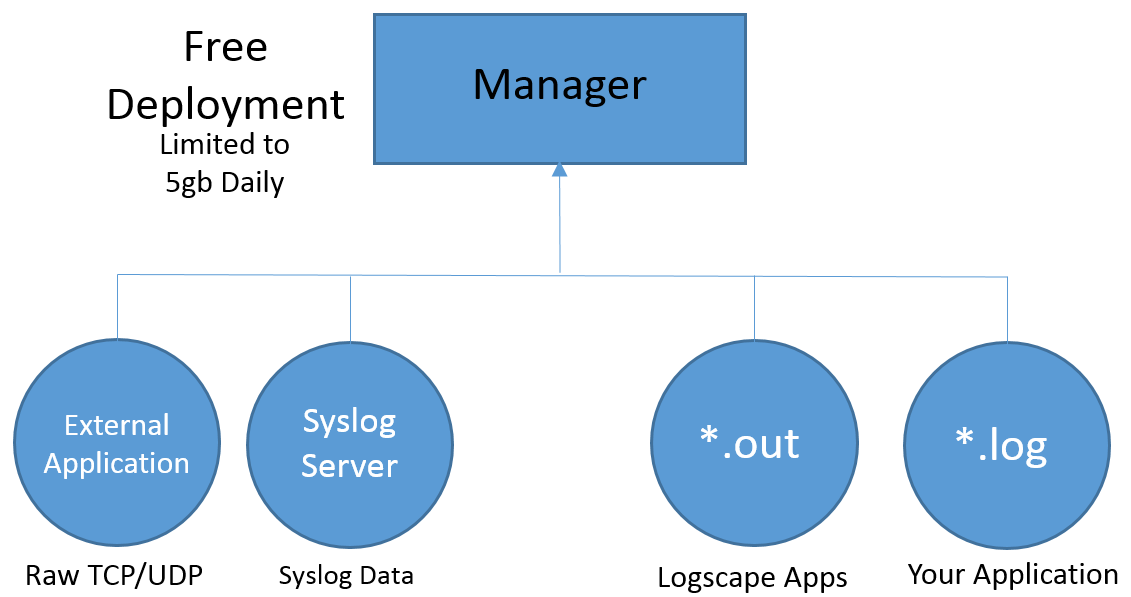
With a Logscape license, you have access to all types of Logscape agent, most importantly the indexer/indexstore, which allows you to take load away from the manager, and scale sideways, one environment can support potentially unlimited numbers of forwarders as long as enough indexstores are deployed to cope with the additional load. You can also deploy a failover, so should any issues arrive with your manager, your entire environment will automatically fall back to your failover node.
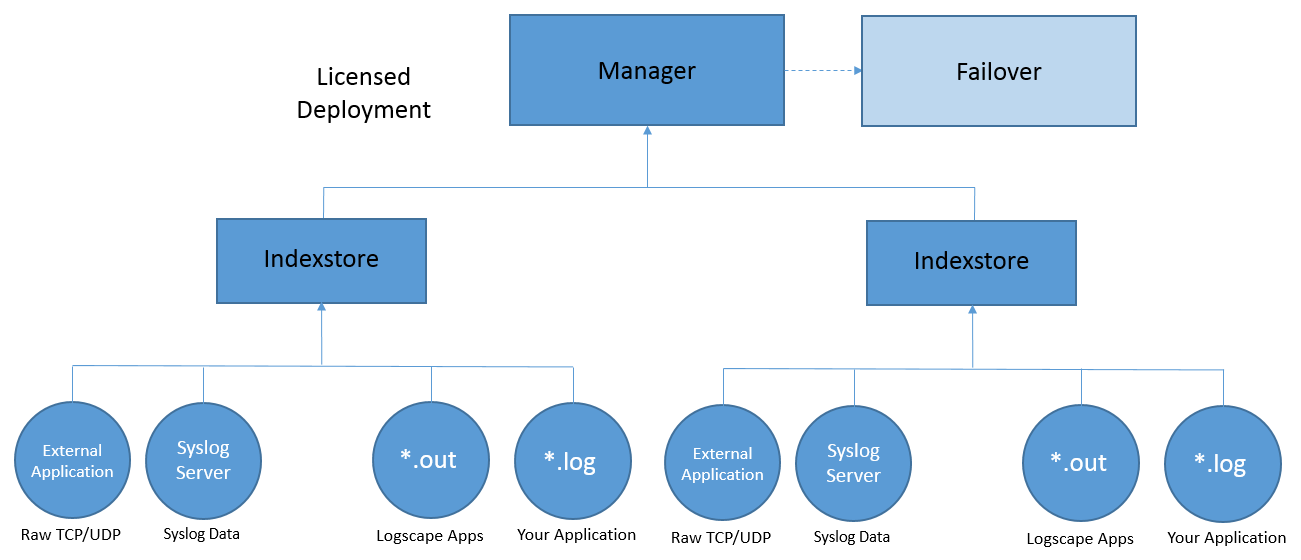
The Manager is the main component of Logscape. This component provides the web dashboard and orchestrates the services running on Forwarders and Indexers.
How to InstallThe Index Store accepts data from Forwarders provides the data for indexing and searching services for the data retrieved from these hosts. Multiple Index Stores can be used in Logscape deployment.
How to InstallA Forwarder is a lightweight Logscape copes whose sole responsibility is to ship data on its host to an Index Store or the Manager.
How to InstallThe Failover continues provide users with services if users fail to connect to the Manager.
How to InstallAn Indexer provides indexing and search capabilities to the data on its host.
How to InstallThe Agents boot settings can be managed centrally depending on their role
Learn MoreThe Logscape configuration can be exported and restored to facilitate migrations to new hardware or environments. There are many ways of managing a Logscape Configuration.
Here are a few helpful links
Logscape uses standards wherever possible when securing endpoints, ensuring that that client is talking to the right Manager and the manager has verified that it is talking to a legitimate client.
Learn More.