Logscape provides a flexible alerting interface based off any preconfigured Logscape Search. Alerts can operate in real-time, examining data is it is ingested and activating when a trigger is met, or, or historical events. Alert actions can be configured to send emails to interested stakeholders or executes scripts using alerting event.
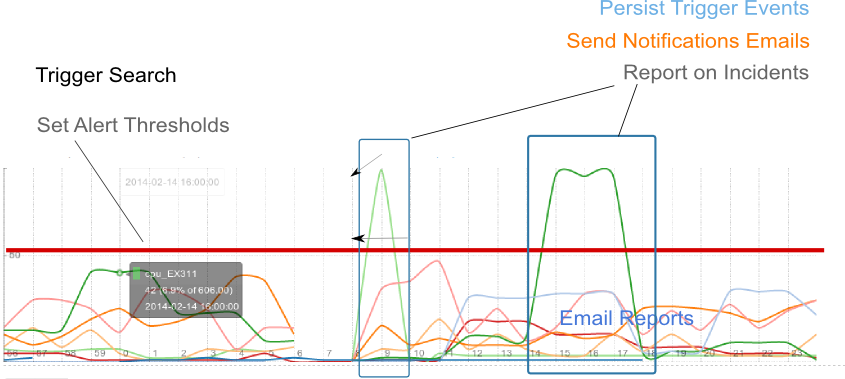
Configuring an Alert is split into four distinct Tabs - General, Trigger, Actions and Streaming, the average user will on most occasions be working in the General, Trigger and Actions tabs.
General - The General tab controls when your alert runs, whether it's real time, and what datagroup the alert will run under, for more information, check out the General Tab documentation.
Trigger Conditions - The Trigger tab configures the conditions to fire the alert. If this is left empty any configured alerts actions will be executed each time the alert runs. For more information read up on the Trigger Tab documentation.
Streaming - The streaming tab allows you to configure connections to a websocket through use of a groovy script, due to the nature of streaming, it requires that real-time alerting be enabled, you can learn more about how to properly configure Alert streaming within Logscape by reading up on the Streaming Tab.
Actions Tab - The Actions tab configures what actions will be executed if the trigger conditions are satisfied. Such as the sending of emails, or execution of groovy-script, for guidance on how to set up your actions read the Actions Tab page.