Events being monitored by Logscape can be streamed via websockets or handled by a groovy script. When setting up your event streaming Logscape will stream off events using websockets or will pass the events onto the streaming script if this option is set.
To setup streaming follow these steps:
If both options are set Logscape will use the groovy script over the websocket
A websocket server is started on specified port. Any client that understands websockets can then consume Logscape events. 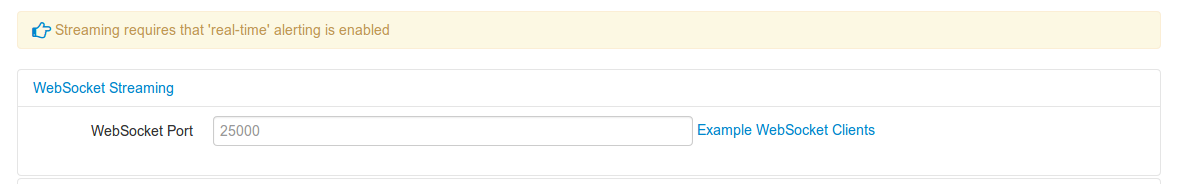
Here are some event client examples Websocket Clients
Events can also be streamed to a groovy script. Each event calls an event handler and the developer can do whatever they wish with the data, like pass the events onto another subsystems like an event bus. The event handler scripts should be copied to the $LOGSCAPE_HOME/scripts/feed folder. 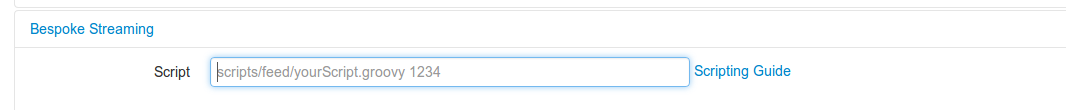
To learn more about the Groovy Clients visit this page
The eventMap contains the events as Key Value map. Each event will be processed by the event handler. The developer can then send the data to a different store, onto a message bus or another nosql database. Groovy Clients