Within Logscape a Data type is a tabbed representation of your data, either through automatic extraction or through use of regular expression your data is broken into columns, each column can be used as a search term. The intention of a Data type is to allow a user to search using terms that they are familiar with. Types are further explained in the Types Tutorial as well as the Types Overview.
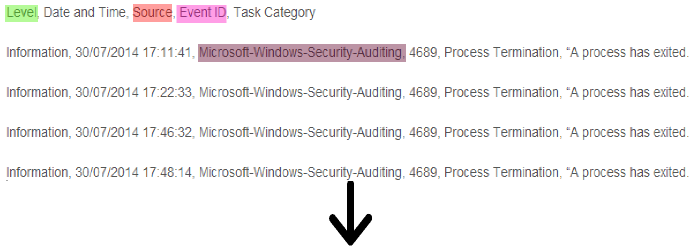
The RAW data that needs to be analysed is fed into the system in its current format.
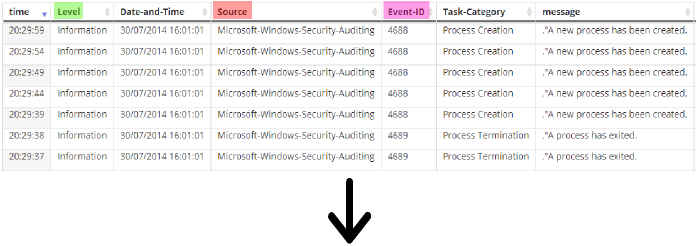
The system then transforms data into a tabular structure where the data type is detected automatically. The data get indexed internally and columns are assigned. eg : Highlighted columns are created during the transformation.
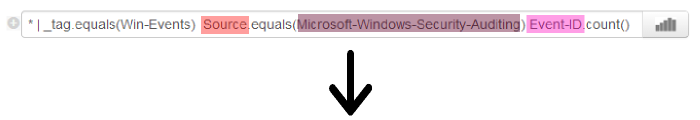
Once transformation finished, now data can be searched based on the columns and their values.
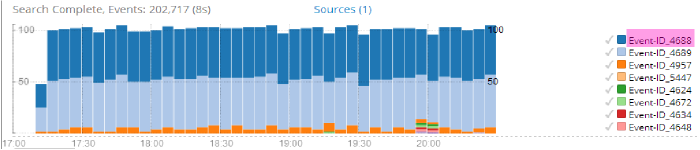
Finally the searched content can be visually analysed.
Datatypes can be used at search time to filter your search to a certain type of data.
Learn MoreAre fields that are generated from existing fields. These fields are optional and do not occur on an every incoming event.
Learn MoreCreate a basic datatype. Learn to extract fields using expressions.
Add synthetic fields which are composed from other fields in a data type.
Each data type needs the name ,tag ,file mask before it can be applied.