

Juniper offers purpose-built firewall/VPN security systems for large enterprise, carrier, and data center networks, it also supports logging via syslog. You'll be able to stream your firewall data in a matter of minutes.
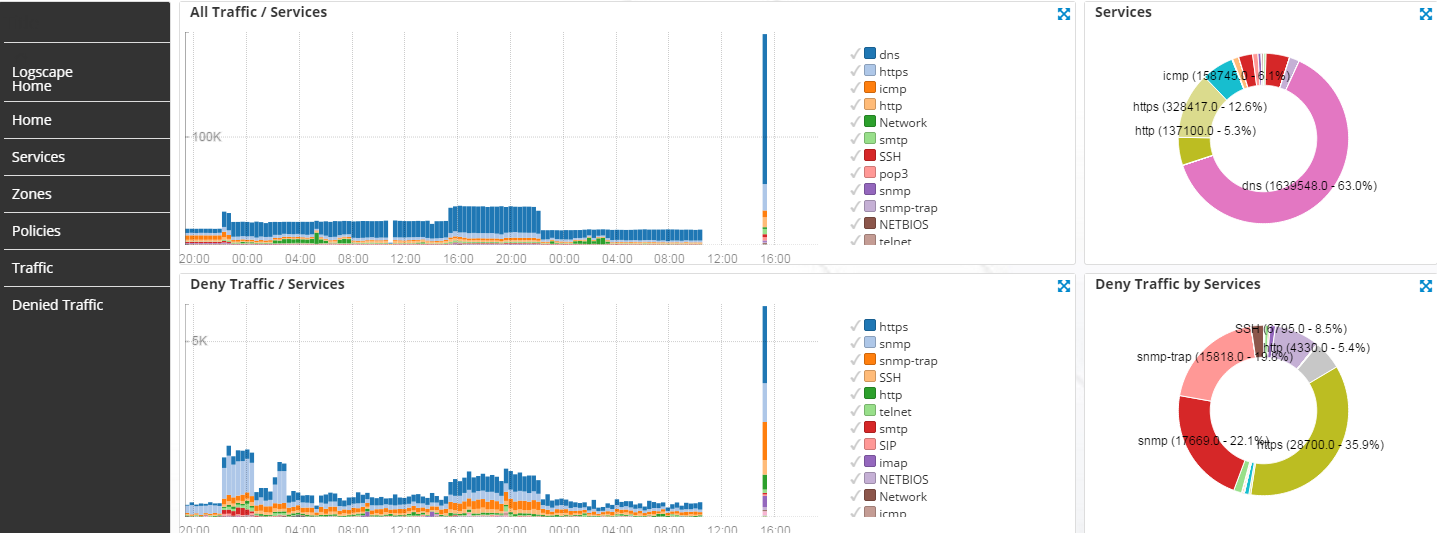
The Juniper workspace provides a birds-eye view of firewall activity, gives a breakdown of network demand across your services and shows where denied traffic is originating from.
Hardware devices cannot be configured to send data directly into the Logscape Cloud, instead they must first forward their logs to a centralized log server which can then forward on device data into the cloud itself.
1) Configure your syslog serverYou'll need to configure your central Syslog server to send syslog to the logscape cloud, a guide to perform these configuration steps can be found here.
2) Configure the deviceOnce the Syslog server has been configured, the next step is to contact your system administrator and request the device direct its syslog to your syslog server.
3) Test connectivityYour data will start arriving within a couple of minutes, the Juniper workspace will give you an overview of your traffic.