

Logscape supports the Log4j logging standing, if you're sending your Java logs into the cloud, then the default Log4J workspaces will give you an overview of problems in your Java application logs, including exceptions and warnings across your packages and threads.
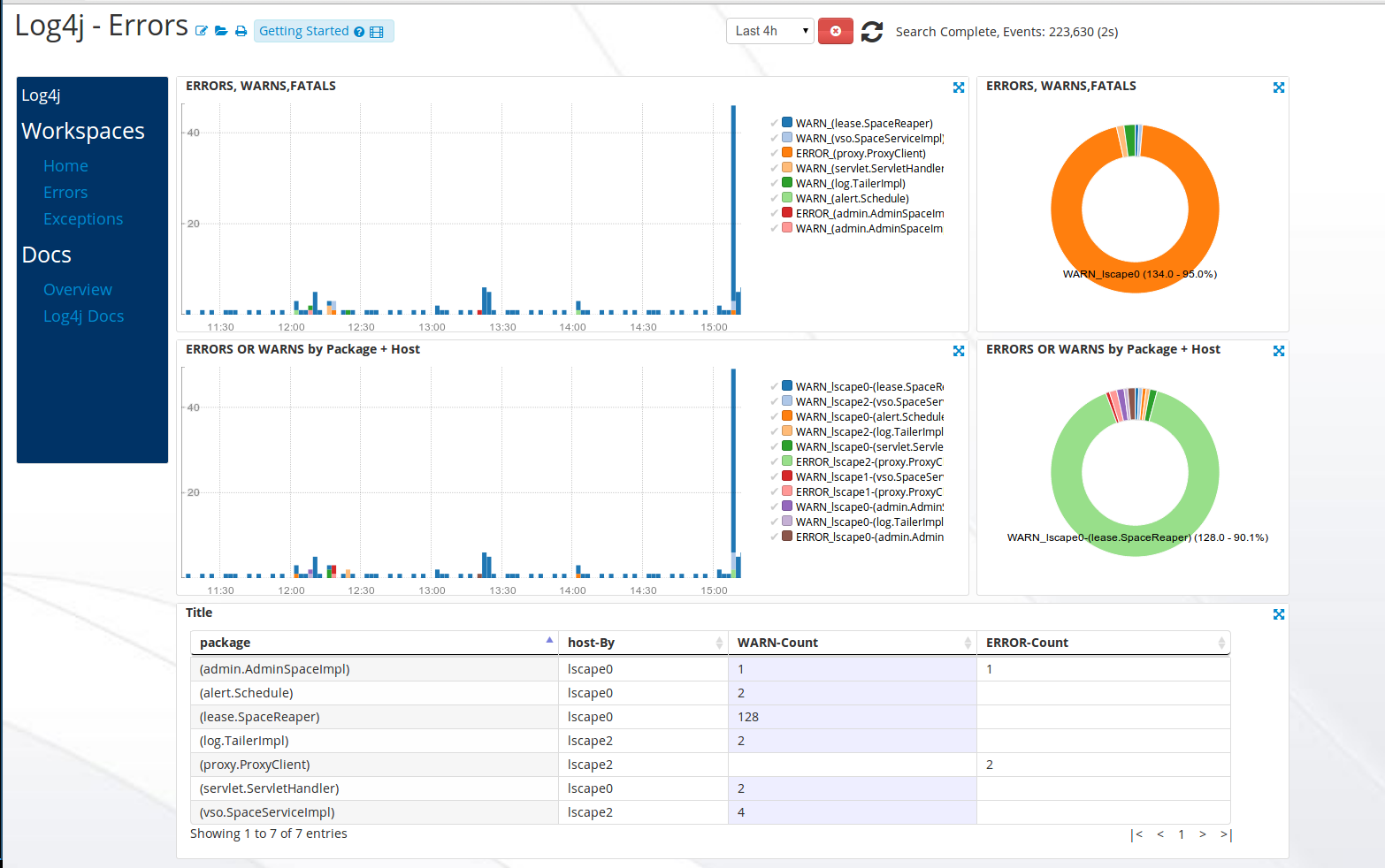
In a couple of minutes it is possible to set up your log4J logs to be streamed to the Logscape Cloud, allow data visulation and analysis.
1) Configure your Log4j syslog appenderJava applications are capable of sending their log files via syslog directly to the Logscape cloud(Method 1), however the recomended method is to first forward these logs to a centralized syslog server(Method 2), below you can find configuration files for each method.
Update your log4j properties file to send your log4j data to your central syslog server. The syslog server should already be configured to forward logs into the cloud. Follow the instrucitons on this page.
log4j.rootLogger=INFO, SYSLOG log4j.appender.SYSLOG=org.apache.log4j.net.SyslogAppender log4j.appender.SYSLOG.SyslogHost=[YOUR SYSLOG SERVER] log4j.appender.SYSLOG.Facility=Local3 log4j.appender.SYSLOG.Header=true log4j.appender.SYSLOG.layout=org.apache.log4j.PatternLayout log4j.appender.A1.layout.ConversionPattern=%d [%t] %-5p %c - %m%n
Log4j logs can be sent directly into the cloud. It only supports the UDP protocol and this is not the recommended method.
log4j.rootLogger=INFO, UDP log4j.appender.UDP=org.apache.log4j.net.SyslogAppender log4j.appender.UDP.SyslogHost=collector.logscape.com:1468 log4j.appender.UDP.Facility=Local3 log4j.appender.UDP.Header=true log4j.appender.UDP.layout=org.apache.log4j.PatternLayout log4j.appender.A1.layout.ConversionPattern=LOGSCAPE_TOKEN=[YOUR TOKEN HERE] LOGSCAPE_TAG=Log4j %d [%t] %-5p %c - %m%n
Make sure that your updated log4j properties file is the classpath and then restart your java application.
java -cp log4j.properties:log4j-1.2.17.jar myJavaClass.classstep 4) Open the Log4j Workspace
The Log4j workspace can be found here.Data should start arriving in a few minutes. This depends on the log level of your application.