Teams provide isolation of data and separation of work saved by users of the system. Users within the same team can be set up with different roles limiting what they can do in the system. To configure or create a team's data access permissions navigate to the Configure/Users page and select the Data tab.
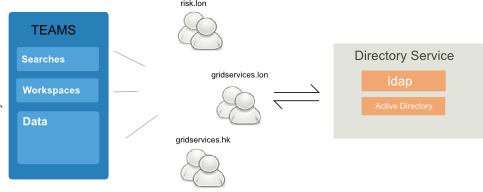
The data tab defines the data access permissions for a team. Datagroups are used to partition the available data to reflect a team's usage and permissions. See the create a team page for more information.
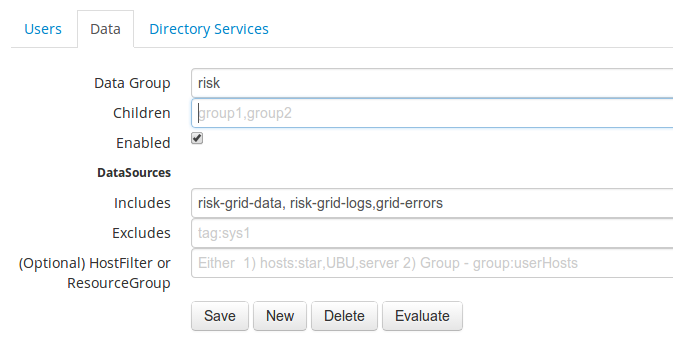
In this example the Data Group Risk contains access to the the following data sources
A user has access to only the searches, workspaces created by other users within their team. Global searches are accessible by anyone and are created by users with the system administrators role. Searches are separated into their different teams through namespacing. Logscape uses dot-notation to define a namespaced search or workspace. The following search name is in the dev namespace
dev.Login Failed Errors
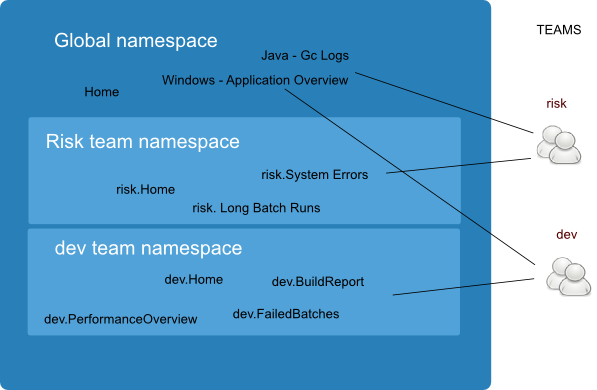
Searches and Workspaces that are provided through installing Apps are global. Every user in the system can see these searches. A system administrator can make searches available to everyone by creating a Search or Workspace with no namespace.
Every team members search or workspace is created inside the team namespace. Searches will have the following form
[TEAM NAME].[Search Title]
The namespacing is transparent to the end-user and is visible to only users in the systems administrator role. A system administrator can make a search available to a team by appending the team name to it and saving it down.