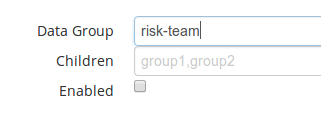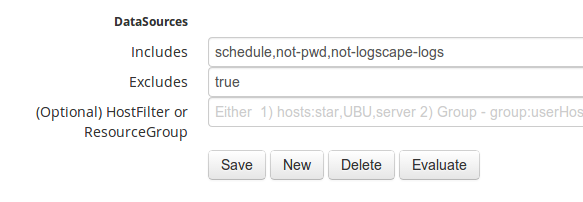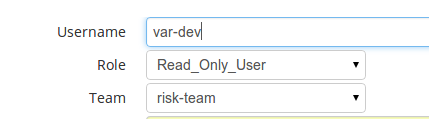Create a Team
Logscape has a data-centric view of administration. All datagroups created on the Data tab become available on the Users page as a team name. The data tab defines the Teams data access rule. A team's data access permissions are made available on the Users tab through the team option.
- Create a Data Group Name - Type the name of your data group.
- Children (optional)- This option nests other data groups. Data groups can be hierarchical to represent complex organisational relationships.
- Define access to data - The Includes and Exclude fields expect a comma separated list of data sources (or tags), specify the data the team has access to. It uses the following syntax.
risk-data,risk-calc-errors
The Includes are applied first, then the exclusions are processed and the resulting data is what becomes available to all team members
- Save - Once you have defined a team's data access click save and go to the Users tab to create users that have this team's data access rule.