Users can be divided into different groups, each having a different view of the data being stored. This is handy when different teams use the data different ways. A common example is the natural split between DEV and SUPPORT teams. Developers tend to be interested in build errors, exceptions logs and release management issues and support teams are more concerned about the application errors. The use of data by different departments doesn't need to stop at the ops and dev teams but can also include business users, who tend to be interested in metrics that impact business. Having all users see the data in different ways helps achieve using and reusing the data for different needs from one tool.
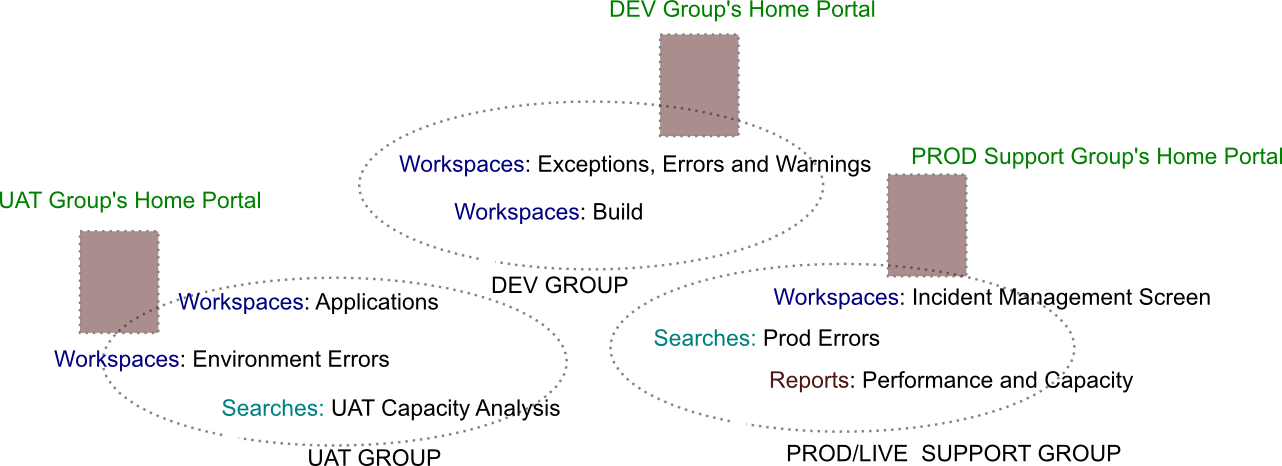
A Data Group defines a user's access to data. With data groups the administrator has granular control over what data a user can see when they log into the system. Data groups are central to how users access the system. Learn how to configure a datagroup and see how data modelling can help organise your data
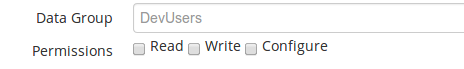
Workspaces, Searches are organised in the system using namespaces. A data group defines which namespace a user's Searches and Workspaces will be saved to. Apps, system Workspaces all belong to the global namespace and every visible to all users. The sysadmin and admin accounts are superusers and grouping does not apply to them.

When a user logs into the system they will be able to see only the Searches and Workspaces that belong to their group. When a user edits a Workspace or a Search, it will be saved under the group they belong to. User from other groups can not see these searches unless they are the admin or the sysadmin account, which have global level rights in the system.
The Home Workspace is the default workspace when a user logs into the system. The global Home Workspace is loaded if a Home workspace does not exist in the groups namespace. To create a group-specific workspace, edit the Home workspace and then save it. Any search that is saved is automatically saved within the groups namespace. The next a user Logs in, they will see this workspace.