Each Team has their own default Home Workspace. When a user logs into Logscape the first page they land on is their team Home Workspace. If the team Home workspace is absent the user will be redirected to the default Logscape Home Workspace.
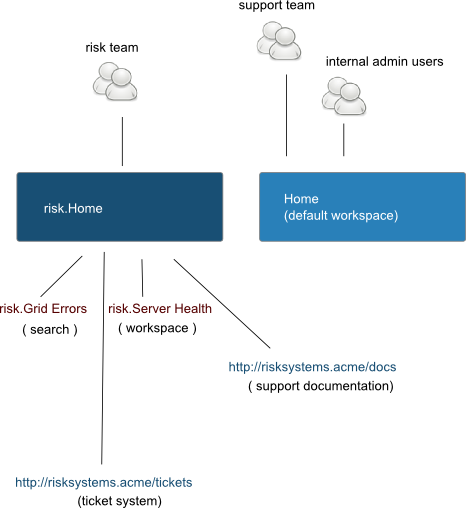
The team Home Workspace should contain information and charts relevant to a teams usage of the data. It can be customised by any user of the team that has the appropriate permissions. Links to other Workspaces, Searches and online systems can also be included on the Workspace. For example, the risk team may have a workspace showing the progress of their overnight batches and charts displaying any errors as they happen. Next to these charts, the team administrator may add links to documentation and a ticket reporting system. If any problems arise the risk team user has easy access to reference information and is able to report incidents as they occur. This is an example of how a Home Workspace may be designed.