Logscape has two system accounts; the sysadmin and the admin accounts. These accounts are always authenticated internally and can not be managed with a directory service backend. This prevents misconfiguration or lockout from the system.
Logscape Authentication integrates with Active Directory or LDAP. To use an external directory service change the Currently Active to EXTERNAL_LDAP. Update your connection details and user information and then test your connection details. When you are happy that the connection is working click the save button, and then click apply for them to take effect. Clicking the apply button will import your users from the directory services into Logscape.
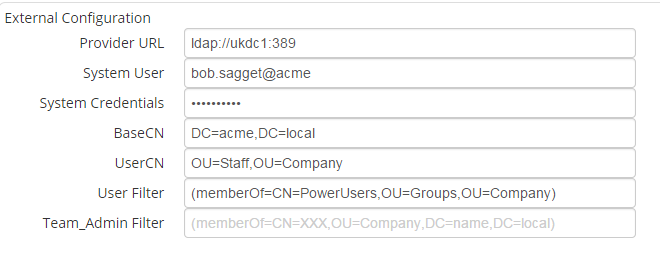
System User
To set up the system user specify the full distinguished name. This is the full ldap path to locate your system user.
DC=acme,DC=local,OU=System Accounts,CN=logscapeAdminThe system user connects to Active Directory and queries for users using the BaseCN and the UserCN.
Base CN
The Base CN is where your users can be found within active directory
uid=admin,ou=system
User CN
The UserCN is the location of your Logscape users. The ldap path that is searched is constructed by adding the BaseCN and the UserCN. Using the diagram above the BaseCN would be DC=local,DC=acme and the UserCN would be OU=Users.and the path searched would become
DC=local,DC=acme,OU=Users
Users Filter
The User Filter defines the group of user with access to Logscape. This filter is optional but gives the ldap administrator the flexibility to define a group of Logscape users based of the user object attributes. For example the memberOf attributes defines a users membership. If the administrator creates a a group PowerUsers the filter would look something like this.
(memberOf=CN=PowerUsers,OU=Groups,OU=Company,DC=acme,DC=local)
Team Filter
The Team Filter defines the ldap filter to identify the Team Administrators. In the example below only users of the group LogscapeAdminUsers are given Team Administrator priveleges.
(memberOf=CN=LogscapeAdminUsers,OU=Groups,OU=Company,DC=logscape,DC=local)