On the Users page fill in the Users details. Make sure that the current authentication mode is set on DEFAULT.
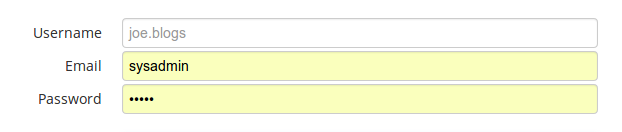
Note: The sysadmin,admin users are available in both authentication modes
Choose an existing team. If this option is not selected the user is placed in the defaultall team.
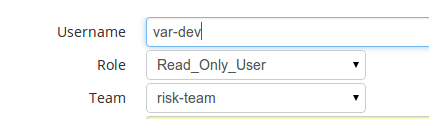
The user permissions section controls what parts of the system a user has access to.
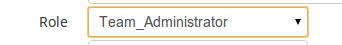
The available roles are Read Only, Read / Write, Team Admnistrator, Systems Administrator