Logscape executes apps to collect and generate data. An app contains Searches, Workspaces and Data Sources specific to the application.
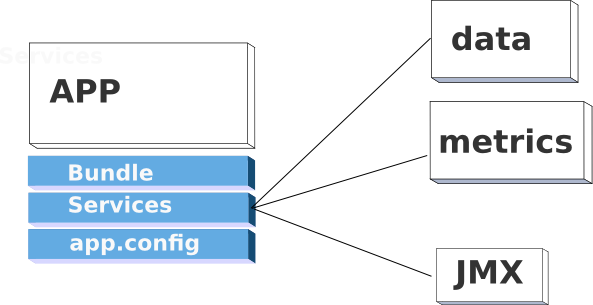
./work/MyCustomApp-1.0/13Sep10/service1.out folder. Logscape then collects the results of the service, indexes the data and prepares it for analysis and visualization .
The schedule is defined using <pauseSeconds>.
In the example below, UNIX_IO_wHost_wSTAMP will run io.sh every 60 seconds
<Service> <name>UNIX_IO_wHOST_wTSTAMP</name> <resourceSelection>osName notContains WINDOWS</resourceSelection> <fork>false</fork> <background>true</background> <instanceCount>-1</instanceCount> <pauseSeconds>60</pauseSeconds> <script>bin/io.sh</script> </Service>
When packaging your app, the zip file should be the same as your bundle file, and contain the version number set within the <version> tag of your bundle. On a windows machine the simplest way to package your app is to select all relevant files, followed by right clicking your bundle file, and selecting "Send to ZIP". If you open the zip file, it should have the same layout as the source folder, and the bundle should be in the top level.