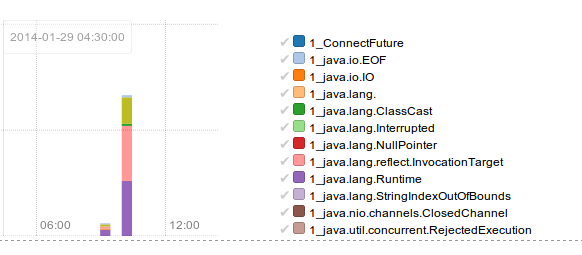Search >
Using Regexps
Before going into the topic of using patterns ( or regular expressions) in your searches let's revist Logscape Search Syntax
KEYWORD | FUNCTIONS
Remember that before the pipe symbol you can use a KEYWORD to filter your data. Instead of a KEYWORD you can also use a PATTERN to match your data. A pattern can either be a Regular Expression or a Logscape pattern. A Logscape pattern are regular expression shortcuts designed to make searches more readable. Here is an example of a pattern based search:
(.*)Exception | chart(stacked)
which gives us the following result
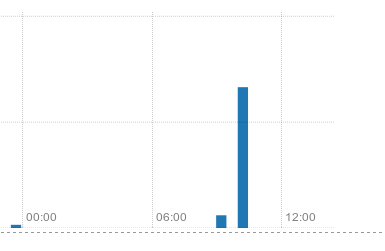
Using Analytics
Analytics or functions can be applied to a groups used in your PATTERN. The following search can be used to match exceptions
(.*)Exception | 1.count() chart(stacked)
This search will match all exceptions. The name of the excpetion is captured in the group and is labelled as 1. Each group used in a pattern based search will be numbered in the order it appears. Each group can then have an analytic applied to it. In this search example each Exception name will be counted and appear as a separate series