

The collector is able to aggregate and transfer a wide variety of data, in this example we'll be shipping Linux OS metrics. The collector is incredibly fast to set up and requires essentially no configuration by the user.
You will need toNavigate to and open the service.json file, it can be found in -
INSTALLATION_DIRECTORY/etc/service.json
You will need to modify the service.json to include your person security token.
{ "manager":"collector.logscape.com:9991"
,"token":"YOUR_SECURITY_TOKEN_HERE"
,"apps":["unixapp"]
}2) Start the collector
Once configured, run start.sh to start the Collector
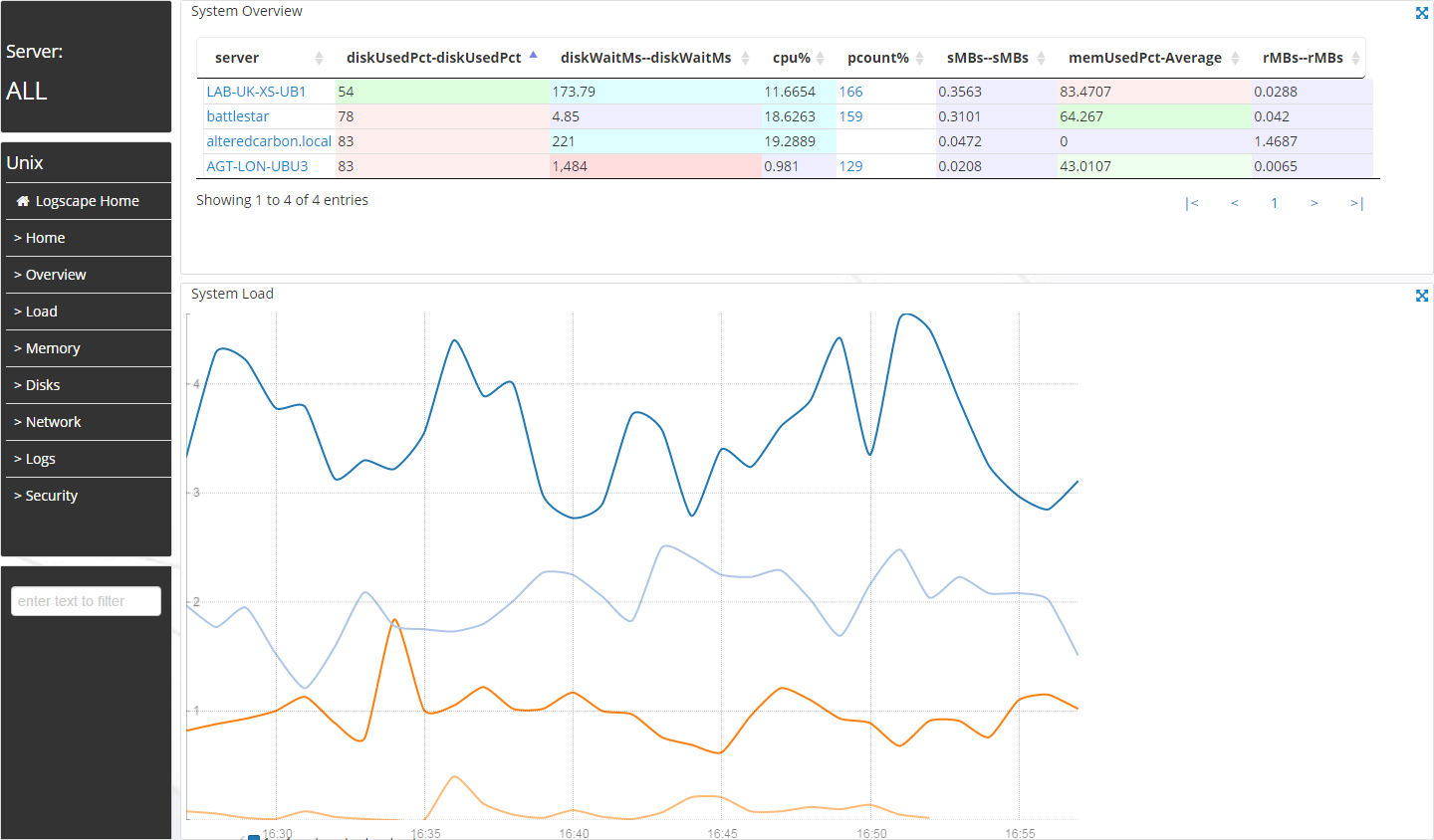
Your data will shortly enter the Logscape Cloud, you can use the Linux OS metrics workspace to interpret your log data. You may also be interested in.