Workspace Linking allows you to design workspaces which are contextually sensitive, when a user clicks an item on a table, their context is passed through, allowing you to drill down to a workspace, by host, user or process, creating a logical progression through your data.
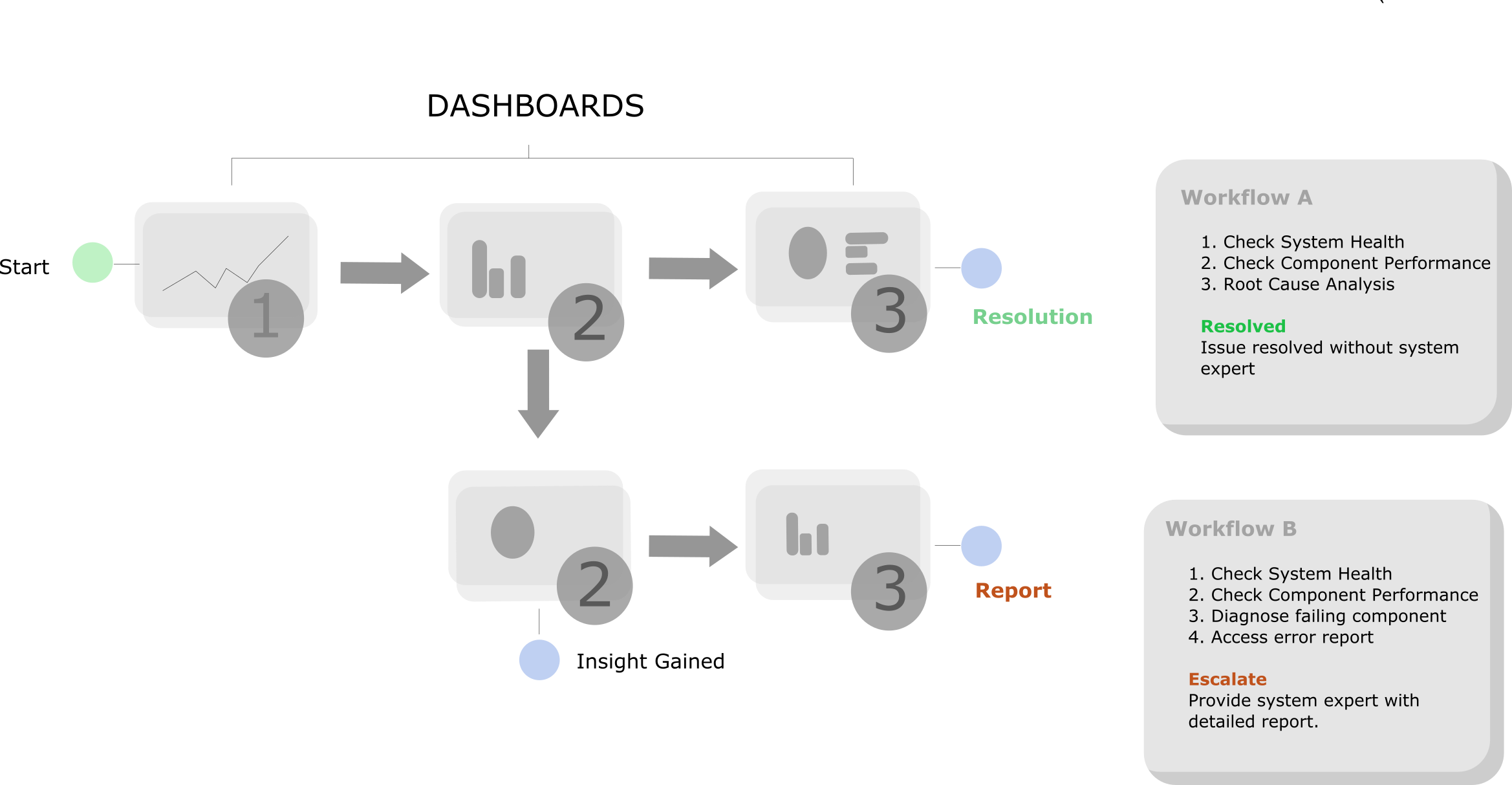
What it means.
When loading an app you will land on the overview workspace, from there you can drill through your data, or use the navigation bar.
1. Table Linking
Drilling down through a linking table you're brought to the workspace relating to database metrics, however the context has been passed so only metrics relating to db1.acme are displayed.
2. Navigation Linking
From the metrics workspace, clicking on the procs link, will navigate you to the process workspace, but the context first gained by drilling down to the database metrics workspace is carried with you, meaning only process activity for db1.acme is displayed.
3. Standard Navigation
It is still possible to navigate without passing context, in this scenario returning to home will clear context, but the home also allows the ability to navigate to individual workspaces without including a filter.
4. Table Linking
From the process activity workspace it is possible for the user to drill even deeper into their data, now displaying metrics relating only to that specific process.