The manager is the main component of Logscape. It runs several components that aggregate search results, coordinates monitoring services and visualizes search analytics through the Web Dashboard.
Note: Do not use OpenJDK. Logscape may not run but you may may experience some performance problems.
Duration: Just under 5 minutes
Prerequisites: Make sure that you have Oracle Java 7 and above and that Java is accessible from your path
Navigate to your Logscape installation and inside the scripts folder, type:
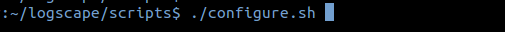
A prompt will appear to configure your installation. Choose option 1) for a Manager
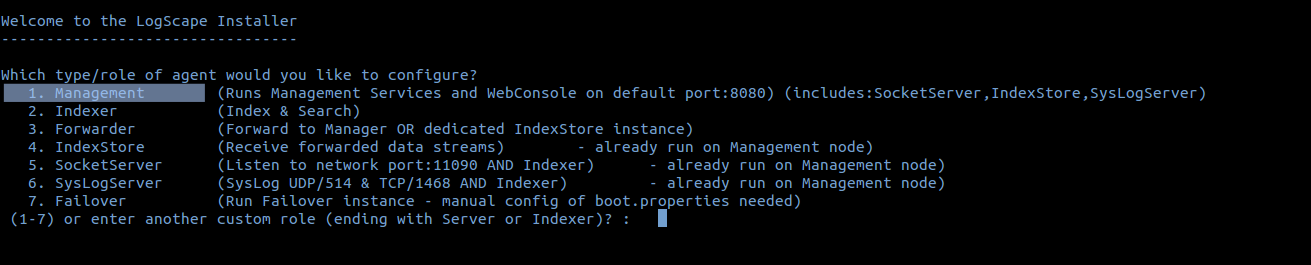
Next you will be asked for the address/hostname of your Manager. A quick test is executed to check the connectivity between your host and the Manager.
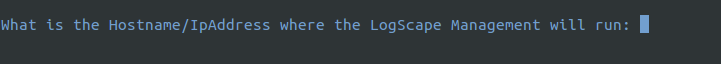
Once the test has completed you can accept the default configuration for the other parameters by pressing enter.
Navigate back to the Logscape home directory and type the command below to start the Manager
Browse Getting Started